How to create image pixels
Please note that this section is optional. The use of 1x1 image pixels are when JavaScript tags are not possible to implement in order to measure impressions for an adserving campaign.
1. Creating placeholders
Right click on your purchase that will include the image pixel and "Add placeholder for display ad". Now double-click on your 0x0-placeholder to open the Settings-menu. Here you will need to change the width and height so your pixel is 1x1.
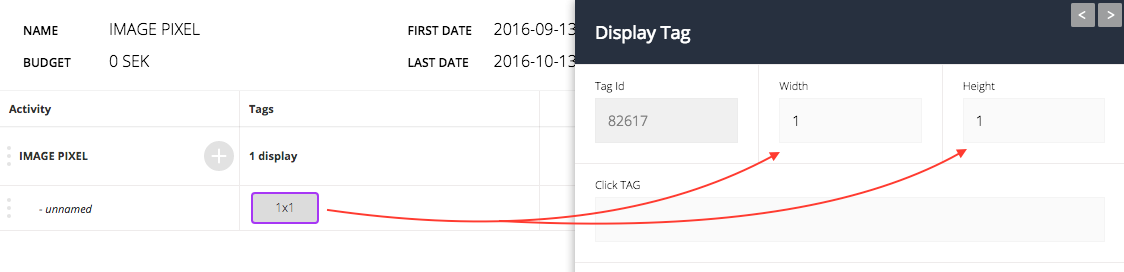
2. Downloading image pixels
When you have changed the width and height, 1x1, you will get the option "Download selected as image tag".
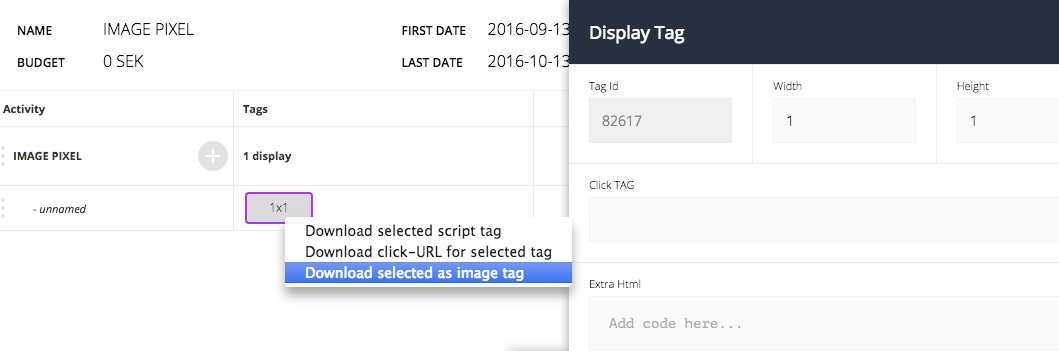
Last modified: Tue Aug 07 2018 15:35:08 GMT+0200 (CEST)