Frequently Asked Questions
- How do I create a agency?
- How do I create a client?
- How can I change a margin on a customer?
- What is the difference between Order- and ProductView-script?
- How do I check if a pageView-tracking script is implemented correctly?
- Where do I find the creative specifications?
- Which formats should I recommend?
- We wish to setup and create Dynamic HTML5 banners, how do we start?
- How do I ensure that a HTML5 material I receive is valid to host in Delta Ad Server?
- I've checked the HTML5 material and it looks valid but I'm still experiencing problems
- How do I create an ad tag in the Ad Server?
- What is the difference between an activity and purchase?
- How do I upload my ad tags in the DSP?
- What is the difference between a campaign and a bidding plan?
- How do I setup a campaign in the DSP?
- Which sites will my campaign deliver on?
- How do I know which target eCPM to set on my bidding plan?
- What is the difference between "Adaptive delivery" and "Time adjusted delivery"
- How do the different optimisers work?
- How do I know which optimiser to use?
- How do I know which frequency to set?
- How do I change the target country on the campaign?
- How do I target my campaign to a specific city?
- How do I target specific site(s)?
- How do I create a Site Pool?
- How do I see which sites my campaign has delivered on?
- How do I create a Postal Code List?
- Which are the most common types of deals?
- How do I setup a deal?
- How do I add my deal to Delta's DSP?
- What is a Deal ID and what is it used for?
- What is a Seat ID and what is it used for?
- Why do only some SSPs require seats?
- Why have we not got seats for Google Adx or Rubicon?
- What is Deltas seat id? Why would the SSP ask for this?
- What is the difference between Delta's seat and agency seat? And when do we use which?
- How does Deal ID/Seat ID work in the bid request?
- Can the agency add existing deal ids that has been created to run via lets say Adform or DBM?
- Who approves the deals from our end?
- A deal in my campaign is not working
- What are the specifications for Native ads?
How do I create a agency?
Please contact your local Delta representative.
How do I create a client?
We've described how to create clients in this User Guide chapter.
How can I change a margin on a customer?
Please contact your local Delta representative.
What is the difference between Order- and ProductView-script?
The Order script is triggered to register an order event and the Product View script is triggered on a visit for a product in order to track and use dynamic retargeting.
How do I check if a pageView-tracking script is implemented correctly?
In Chrome toggle to view the Developer Console (On a Mac, press alt+cmd+i) and then navigate to the site you wish to check. When the site has loaded the "Network"-tab in the Console will show you all the requests that are made on page load. Use the "Filter" function to find our scripts, filter out on "de17a.com".
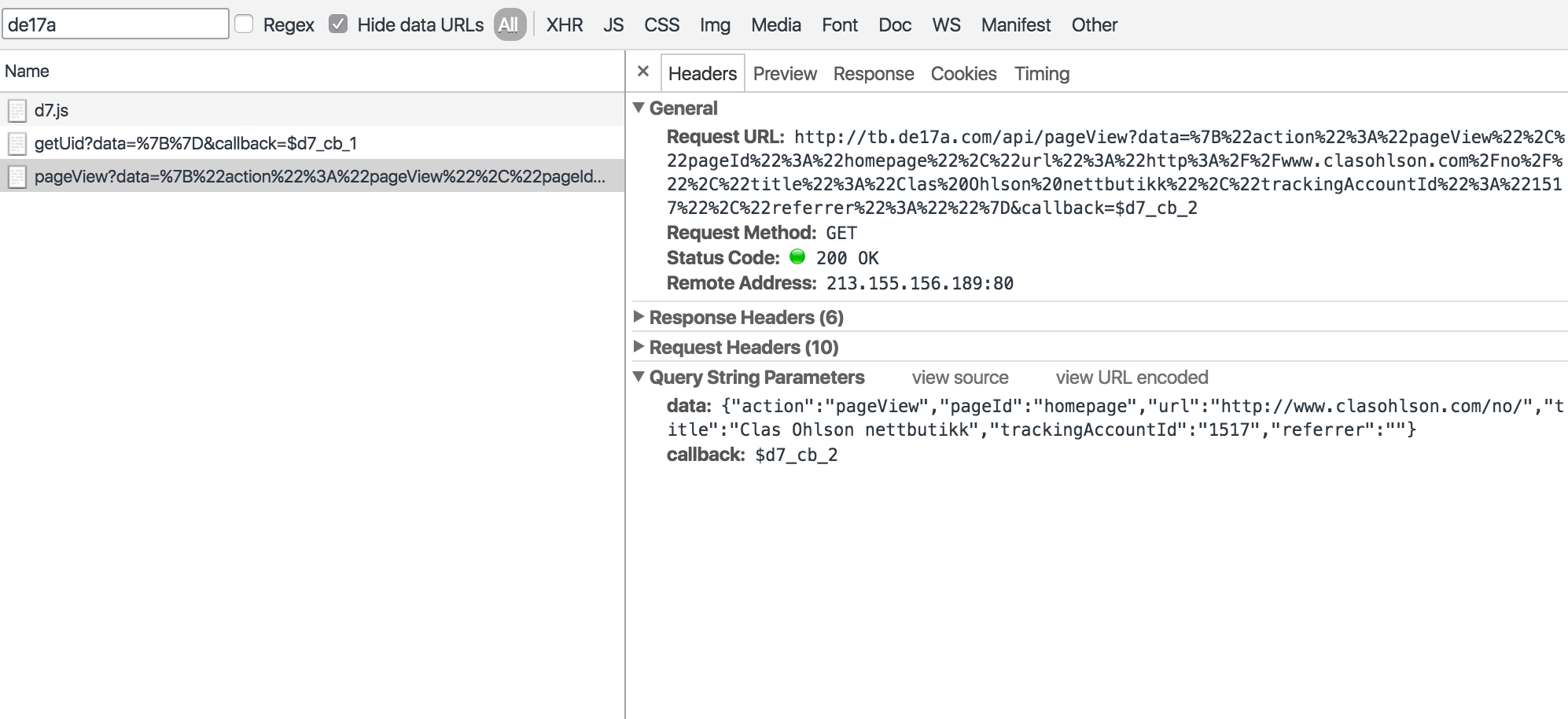
What you are searching for is the "pageView"-request. Select this request and under "Headers" you will see that it is triggering correctly with the "Status Code": 200 OK". Then under "Query String Parameters" you will see if any pageID-parameters are sent in and all other parameters as well. And to which tracking account ID it is gathering data.
Where do I find the creative specifications?
You will find all the creative specifications on our Delta Documentations site.
Which formats should I recommend?
The most common formats are the following:
- Mobile: 320x480, 300x250, 320x320, 320x50, 728x90, 300x50
- Desktop: 160x600, 480x280, 980x120, 980x240, 980x300
We recommend that you produce as many as possible of the above formats.
We wish to setup and create Dynamic HTML5 banners, how do we start?
There are three possible scenarios to fetch and display content with dynamic ads:
- Random products from an XML feed.
- Last viewed product(s) for retargeting from an XML feed. This requires our ProductView-script.
- Bidding Plan specific with the Variable-settings fetching IDs from an XML feed.
In order to achieve any of the above there needs to be an XML feed in place with the desired parameters and values. When this feed is setup it needs to be synced with Delta's systems. Please contact your local Delta representative to initiate the sync and to receive a unique feed ID. This feed ID ($productFeed) is to be used in the manifest.json when creating HTML5 banners together with the Product Feed API.
How do I ensure that a HTML5 material I receive is valid to host in Delta Ad Server?
There are 3 essential parts that needs to be incorporated into the ads in order for them to work in Sting.
Preamble script - This script is to be placed within the
<head>-tag and the script you are searching for looks like this:<script type="text/javascript"> try{ $$preamble$$ }catch(e){} if (typeof(window.HTML5) == 'undefined') { var p = 'https:' == document.location.protocol ? 'https:' : 'http:'; document.write('<scr'+'ipt src="' + p + '//sting.de17a.com/html5.js"></scr'+'ipt>'); } else { window.HTML5.boot(window, window.Sting); } </script>manifest.json - Make sure that there is a file called manifest.json that includes the correct width and height of the ad. And that the "source" parameter is pointing to the correct .html file of the ad.
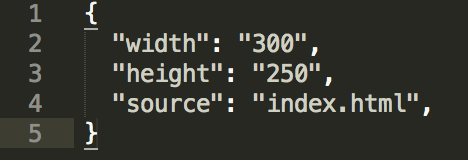
In this case you should have "index.html" in the folder of your ad, as this is the source file that our Ad Server will look for and display in the ad tag.
clickTAG definition - If you open the .html file in the ad folder and you click on the banner you will be redirected to a URL similar to "http://sting.de17a.com/api/click;..." and a blank page or a page saying "Click Works! Will redirect to ''". In either case, this shows that the click is going through our Click API and we'll be able to measure it. If the click redirects directly to the landing page or doesn't work at all, then the clickTAG definition is not setup correctly. How the clickTAG should be defined within the html code:
<script type="text/javascript"> html5.ready(function() { document.getElementById("click-me").onclick = function() { window.open(html5.getClickTag(), "_blank"); } }); </script> <div id="click-me">Click me</div>
I've checked the HTML5 material and it looks valid but I'm still experiencing problems
If you have check the 3 essentials parts that needs to be coded into the material and still experiencing issues when uploading the creatives to the Ad Server or DSP then please continue to troubleshoot the material using this material error guide.
How do I create an ad tag in the Ad Server?
We've described how to create ad tags in this chapter.
What is the difference between an activity and purchase?
Activities is the top level of the media plan hierarchy and Purchases is the sub level of a media plan in the Ad Server.
An example of a media plan with activities and purchases can be the following:
| Activity | Purchase |
|---|---|
| DSP Activity | Retargeting |
| DSP Activity | Reach |
| Washington Post | Desktop |
| Washington Post | Mobile |
| Daily Herald Tribune | Video |
How do I upload my ad tags in the DSP?
We've described how to upload ad tags in this chapter.
Which sites will my campaign deliver on?
All clients that are setup will by default run their campaigns on a Whitelist created by Delta Projects. This Whitelist is to prevent fraudulent behaviour. So when running campaigns on all media channels in Open RTB you will only deliver on sites included in our Whitelist. There is also the possibility to run on Site Pools called "Brand Safe", that includes sites determined to be safe for most advertiser brands to run on.
If you wish to only run on specific sites, this can be done through Site Pools.
Which are the most common types of Deals?
The most common deals are:
Private Auctions, Private Market Place (PMP) – This is a regular RTB auction but only invited buyers are allowed to partake.
Preferred deals, First Look – This is an auction where one party has the right to win the auction at a predetermined price.
Open RTB (Open auction) – This is the traditional marketplace with out deals.
How do I setup a deal?
To be written...
Download and use our deal template.
How do I add my deal to Delta's DSP?
To be written...
What is a Deal ID and what is it used for?
A Deal ID used to identify bids coming from a specific advertiser/ campaign. It can be likened to a serial number that authenticates that you are allowed to bid on that inventory. These deals are usually used when an agency or an advertiser wants to buy specific inventory from a SSP. A deal is then created between the publisher and the agency. The deals are usually made for fixed prices that deviate from the prices in the open auction.
What is a Seat ID and what is it used for?
A seat id (called buyer id with some SSP's) is used by the SSP in order to identify bids coming from specific agencies and clients.
Why do only some SSPs require seats?
Some SSPs are set up differently and they use other tools for identifying the buyer.
Why have we not got seats for Google Adx or Rubicon?
They both have interfaces for handling deals, which gives them direct access to the parties that have set up the deal.
What is Deltas seat id? Why would the SSP ask for this?
Just as with agency seats, Deltas seat can be different in each SSP. But they shouldn't need our Seat ID. It is only on Google and Rubicon where we don't have seats and when creating deals there you just specify Delta Projects, not our seat.
What is the difference between Delta's seat and agency seat? And when do we use which?
Each seat is primarily used by the SSP to identify the buyer. The Delta seat is usually used when there's no need to identify any specific buyer. The agency seat is used to identify bid from that agency when the agency has made a direct deal with a publisher (see deal ID).
- From the SSP side, is the agency seat and Delta seat connected to the deal id in the bid request? Yes, it will be connected to who ever made the deal, Delta or the agency.
- Can the SSP see from which DSP the agency seat is coming? The SSP will always see which DSP is buying. Each DSP has a different integration to the SSP. The seat is a matter of identifying which agency is buying through each DSP.
How does Deal ID/Seat ID work in the bid request?
The Seat ID is used to identify the buyer (Agency) the Deal ID is used to identify that the Agency/ Client is bidding on a specific deal. In the case of "first look" the Deal ID will give the agency the right to win the auction if they pay a specific price, regardless of what others are paying. A deal can also be made in order to get to bid on inventory that is only available in the open auction. The deal id is usually stated in the request from the SSP, and when we respond to that request with a bid that includes the right deal id we are allowed to bid on the impression.
Can the agency add existing deal ids that has been created to run via lets say Adform or DBM?
Usually deals are DSP specific. Since an agency can have different seat in different DSPs.
Who approves the deals from our end?
The only SSP that requires approval from our end is Google. When a new deal is created an email is sent to us and we accept it
A deal in my campaign is not working
When a deal is not working or buying as intended, please make sure you checked the following:
- Have you entered the correct Deal ID?
- Have you specified the correct SSP?
- Have you entered the floor price in the SSP's currency?
- Have you entered a Target eCPM that is above the floorprice including margins?
- Are correct formats in Portfolio connected that matches the formats specified in the deal setup?
- Are there any Audience rules or other Media rules enabled that will limit the inventory?
- Are there any CPM overrides set or formats unchecked in DrillDown?
If the bidding plan with your deal connected still is not bidding, then contact the Technical department at technical@deltaprojects.com.
If the bidding plan with your deal connected is bidding but not winning, then please see the following chapter: Bidding plan is bidding but not winning.
What are the specifications for Native ads?
There are 5 main elements needed to create a Native ad
Generic Specifications
- Logo
- Max image size: 150x150px
- Ratio: 1:1
- Main image
- Minimum image size: 800x450px
- Max file fize: 100 kb
- Ratio: 16:9
- Title
- Max 50 characters
- Client
Click url
- Example http://www.deltaprojects.com
- Include UTM Code if needed
Google & AppNexus Specifications
- Logo
- Image size: 100x100 or 150x150
- Ratio: 1:1
- Max file size: 50kb
- Main image
- Image size: 1200x627px
- Ratio: 1.91.1
- Max file fize: 100 kb
- Title
- Max 25 characters
- Description
- Max 90 characters
- Sponsor
- Max 25 characters
- CTA
- Max 15 characters
- Click url
- Example http://www.deltaprojects.com
- Include UTM Code if needed
- Max 1024 characters
- Max total size: 150kb
Last modified: Wed Aug 15 2018 15:02:47 GMT+0200 (CEST)