How to create Bidding Plans
Please note that in order to set up bidding plans you must have created your campaign.
Now when you have created your campaign and made all your campaign settings it's time to set up your strategies. This is made using what we call Bidding plans. It is on Bidding Plan level that you set your target audience and which creatives to display.
How to create a Bidding Plan
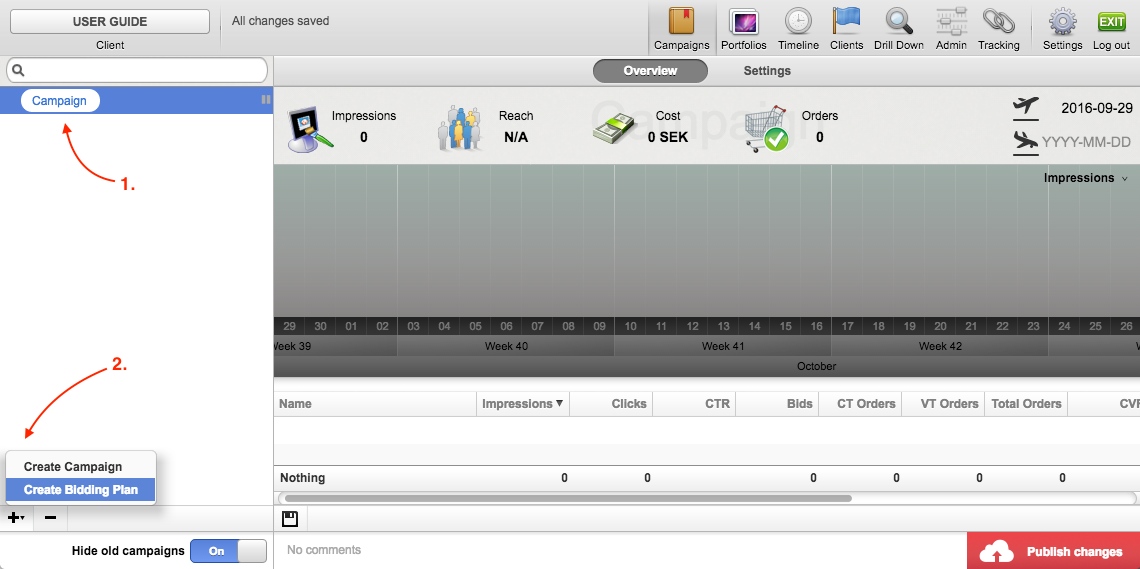
1. Select the campaign for which you wish to create Bidding Plans.
2. Create a bidding plan by clicking on the "+" at the bottom left corner and pressing "Create Bidding Plan".
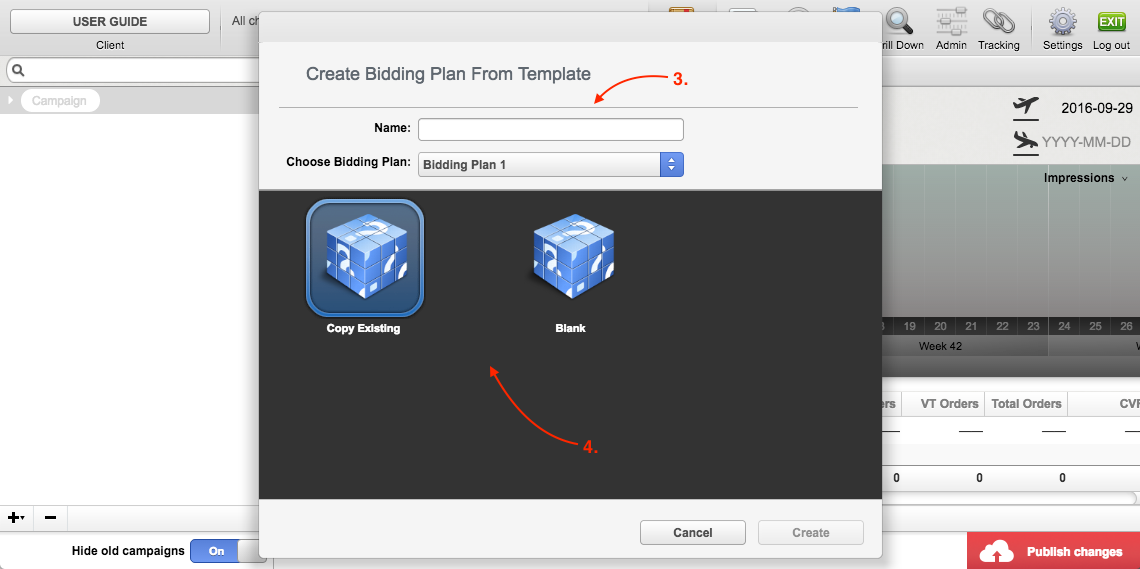
3. Enter the "Name" of your Bidding Plan.
4. By default the "Copy Existing" template is selected, use this template if you wish to create a Bidding Plan based on an already existing bidding plan. If you would like to create a bidding plan from scratch use the "Blank" template.
5. Finish by clicking on "Create".
Next step: Setting "Delivery" of your Bidding Plan
Now that you have created your bidding plan you can proceed to set up the Delivery options of your bidding plan.
Last modified: Tue Aug 07 2018 15:35:08 GMT+0200 (CEST)