Creative auditing
Please note that this step is optional. If you do not need to audit your creatives you can continue to setup your campaigns.
Some SSPs, e.g. AppNexus, require that you send your creatives in for auditing before you can start advertising.
If you do not need to audit creatives your can proceed to create your campaign.
How to audit creatives
Selecting the creatives that you want to audit
Click the audit button in the bottom left of the portfolio
Select the size
Click the "+" symbol and choose the SSP
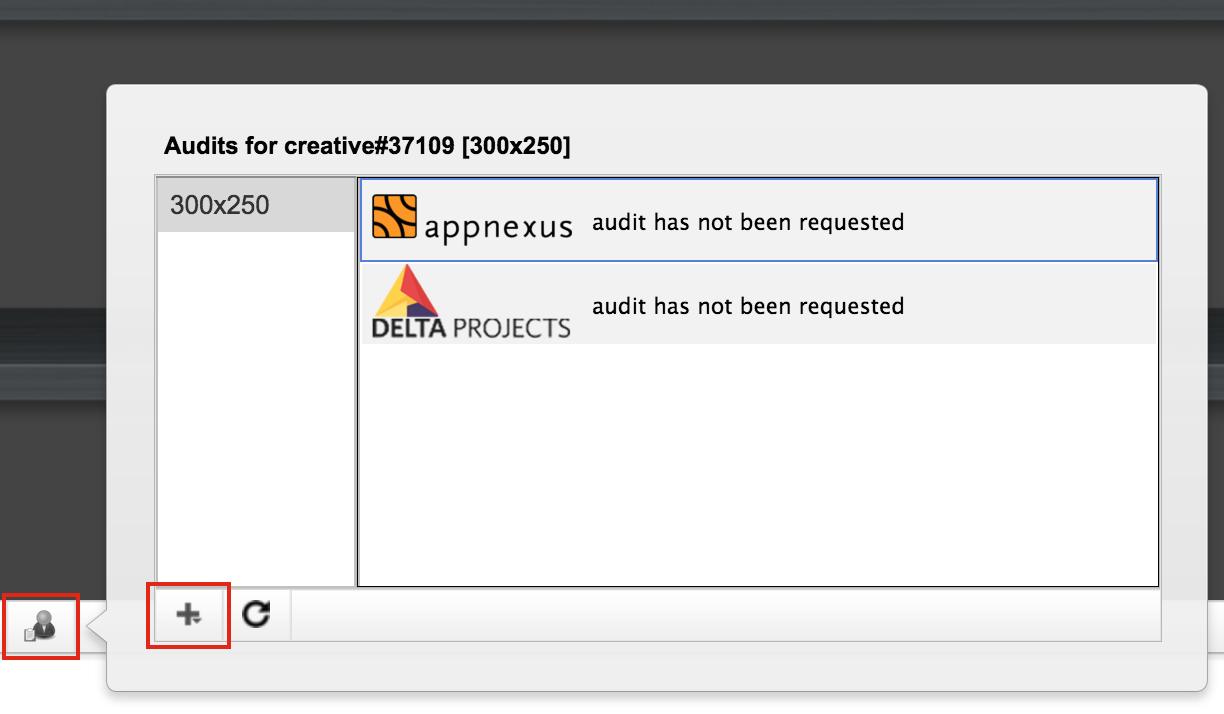
Hint: You can also right click the whole portfolio in the left menu and choose "Audit all creatives with ...".
Last modified: Tue Aug 07 2018 15:35:08 GMT+0200 (CEST)