Optimizing towards CPC
When setting up the campaign it is worth to keep in mind that the more rules you add, under "Audience" and "Media" for each Bidding Plan, the inventory that the campaign is able to access will decrease. This will then limit your possibility of doing optimizations. And for doing optimizations it is best practice to be able to access as much of the available inventory as possible and to have as many formats as possible.
A few things to keep in mind when optimizing towards CPC:
- Here you wish to aim for as many clicks as possible and paying as little as possible for these impressions.
- Therefore the set "Target eCPM" to bid with, what you are able to buy, on will affect CPC.
- And different combinations of formats and device will perform better than others.
- "Above the fold" position and "sticky" ads might have a positive affect when it comes to clicks.
- Viewable impressions will most likely have a positive affect on the number of clicks.
To begin optimizing your campaign towards CPC we've gathered some step by step recommendations here to get you started. When following the below recommendations, please wait at least an hour, or even a full day in-between, to see the results before moving on to the next step.
Step by step
CTR-optimizers for each bidding plan.
- Focus on CTR/Viewability when the campaign is on track.
Focus on Hard Click when the campaign is not on track.
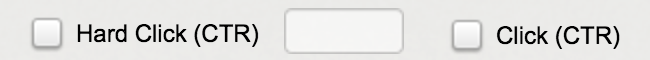
2. Lower "Target CPM" to reduce the cost.
3. Adjust the Frequency-rule in Audience.
4. Work with formats
- In Drill Down: "Remove" or set "CPM Override".
In Portfolios: Add and/or remove formats.
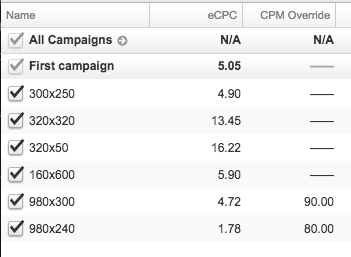
5. Work with sites
- In Drill Down: "Remove" or set "CPM Override".
- In Site Pools: Add and/or remove sites.
6. Target mobile traffic in Audience.