Site Pools
Site pools is lists of sites (domains) which you can create and use in your campaigns. Either to only run on these sites, or to exclude these sites from your campaigns.
Create a site pool
Go to "Site pools" in the left menu
Click the "+" symbol in the bottom left of the middle column
Type the name of your choice
Click "Create"!
Assigning site pools
If you don't assign any media agency to the site pool, the site pool will become public to all customers. If you only want a specific media agency to be able to use this site pool you can select this with the checkboxes to the left of the site pools list.
Adding sites
Click the "+" symbol in the bottom left of the right column
Type or copy one or multiple domains to the text area. (Please note that you can only add sub- and domains, such as "example.com" or "sub.example.com". You can not enter urls like "example.com/path").
Click "Add"
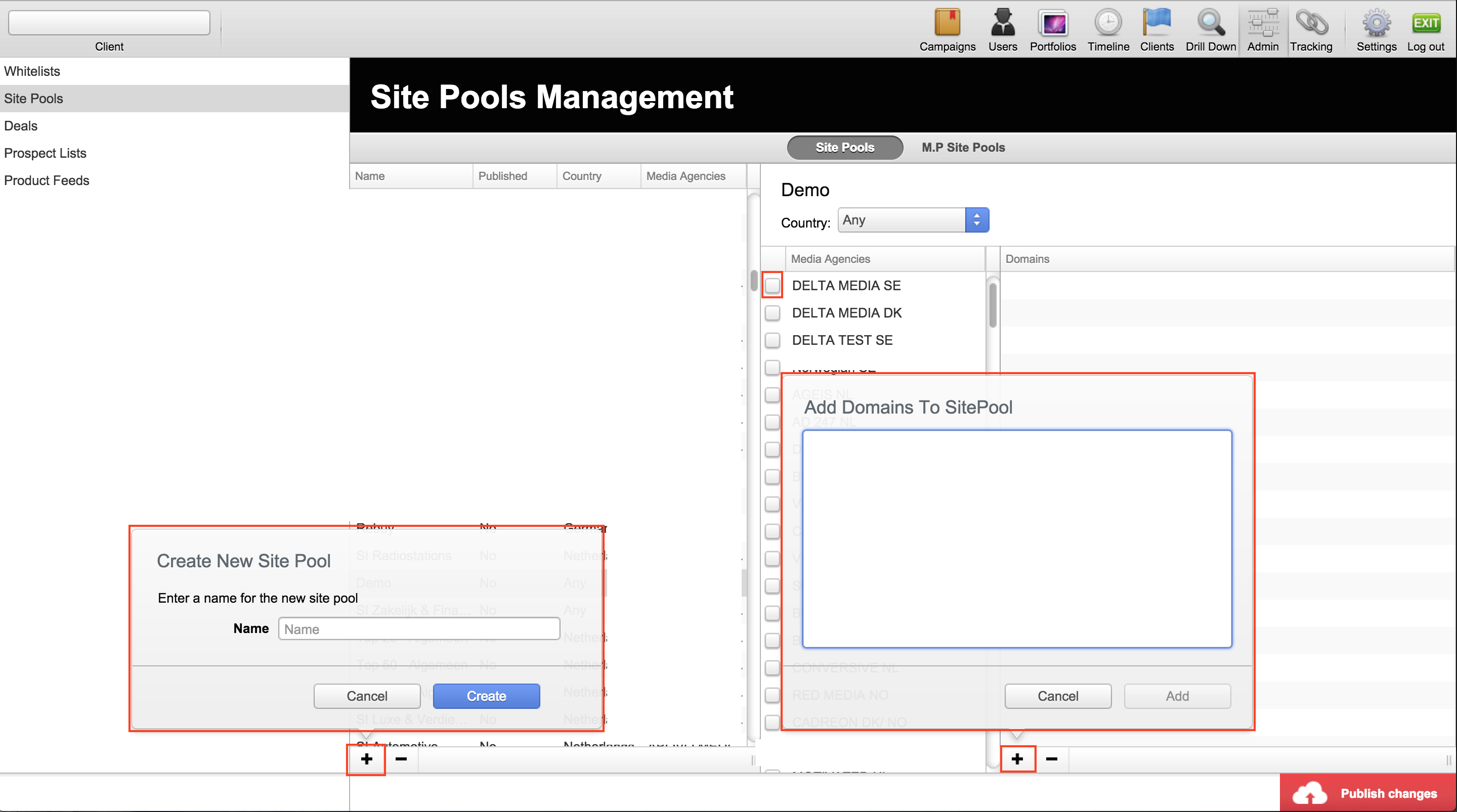
Don't forget to click "Publish changes"
Last modified: Tue Aug 07 2018 15:35:08 GMT+0200 (CEST)