Drill Down
Drill Down is the module where you can find clear and detailed statistics on how your campaigns are performing. Clicking the ">"-symbol lets you "drill down" further down in to your campaign statistics.
What types of statistics does Drill Down offer?
First page
- Campaign overview (see the totals of one campaign)
- Campaign overview per day (see daily totals for one campaign)
Drill Down
- Bidding Plans: Total view over how your bidding plans perform
- Media channels: Total view over how the media channels perform
- Formats: Total view over how your different formats perform
- Sites: Total view over how the different sites perform. Here you can also activate and deactivate specific sites, as well as overriding CPM-prices. (Please note that you can only manage sites included in our "White list". If you are using a site pool with specific sites of your choice and these sites are not included in our "White list" you won't be able to manage these sites. Please contact your Delta Projects contact person to request the sites to be white listed.)
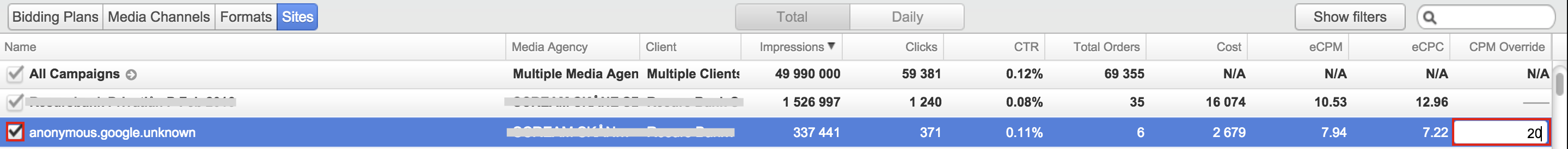
Drill down filters
You can apply filters in Drill Down. This is good if you, for example, have many live campaigns and only want to view a few, based on criterias of your choice.
You are able to filter on following conditions:
- Bids
- Clicks
- Client
- Cost CPM override
- CT Orders
- CTR
- Currency
- CVR
- eCPC
- eCPM
- eCPO
- Impressions
- Media Agency
- Name
- Total orders
- VT orders
- Win ratio
You can match these filters like:
- Contains
- Begins with
- Ends with
- Is
- Is not
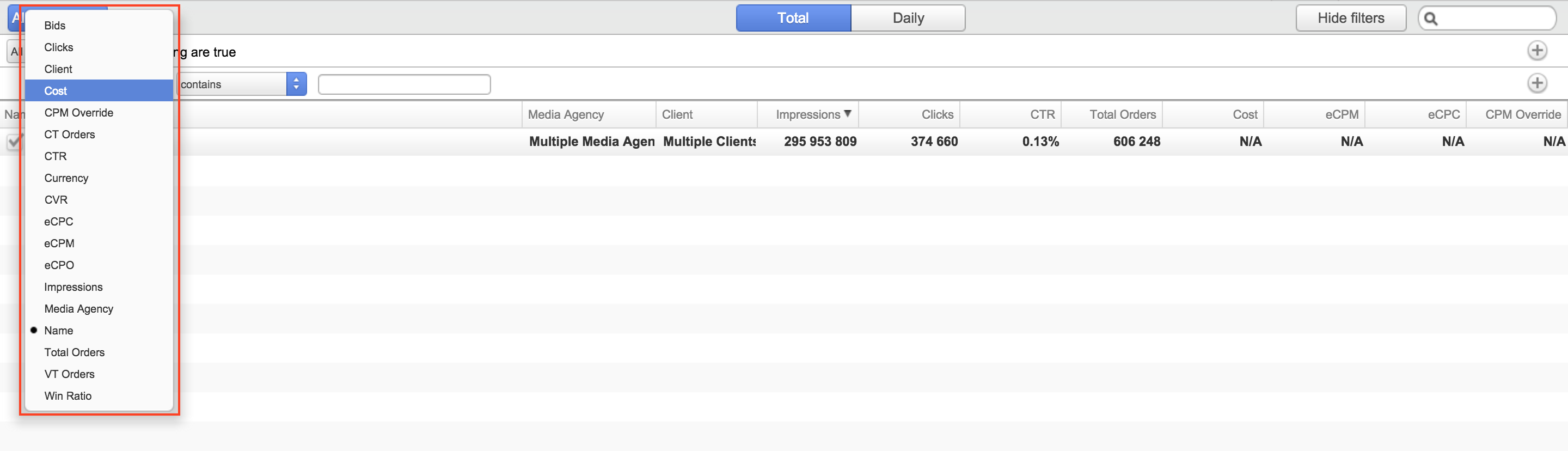
Last modified: Tue Aug 07 2018 15:35:08 GMT+0200 (CEST)