How to create media plans
In this section we go through the steps on how to create a media plan.
The first view you will see when after you've logged in to the ad server is the "Timeline". Here you will be able to get a quick overview on how your media plans are performing. In order to create a new media plan please follow the steps below:
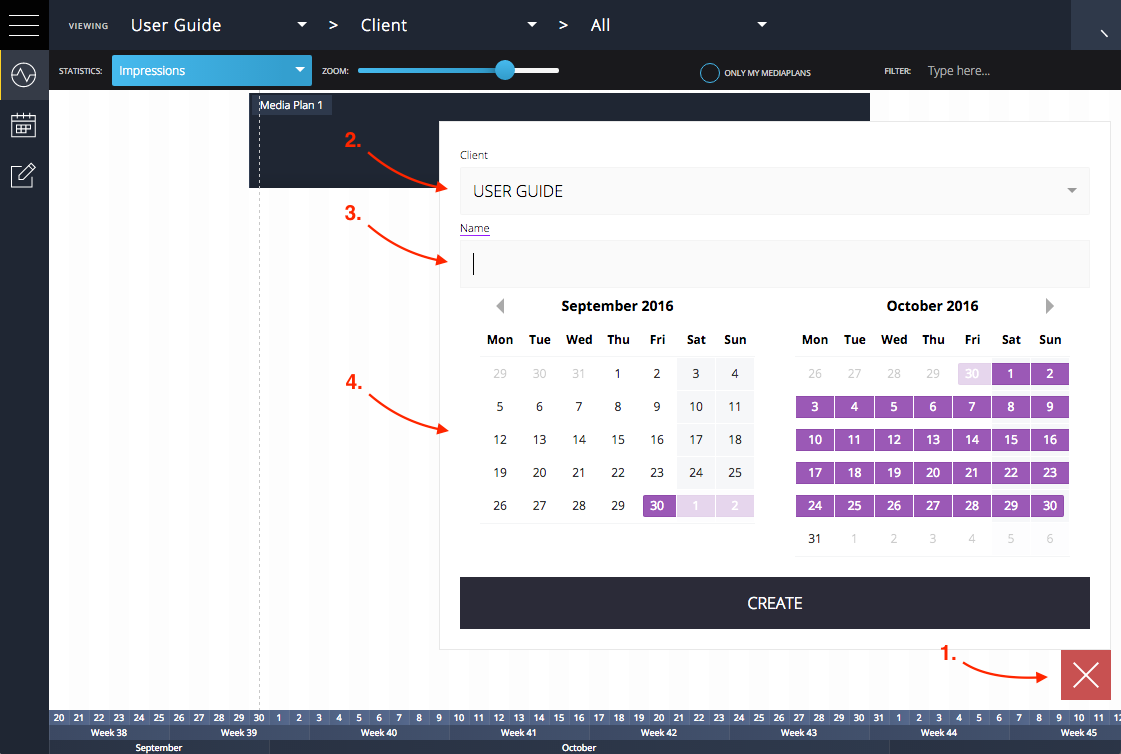
Click on the "+"-symbol in the bottom right corner. (If this is the first media plan you create then the "Create Media Plan" will be your first view)
Select the Client for which you are about the create the media plan for. You can use the list or begin to type the name to search for it.
Enter the "Name" of your media plan.
Choose "Start" and "End" dates.
And finally click on "Create".
Next step: How to set up activities and purchases
Now that you have created your media plan, you can continue on how to add activities and purchases.
Last modified: Tue Aug 07 2018 15:35:08 GMT+0200 (CEST)