How to create portfolios
In order to create Portfolios you need to have setup a Client.
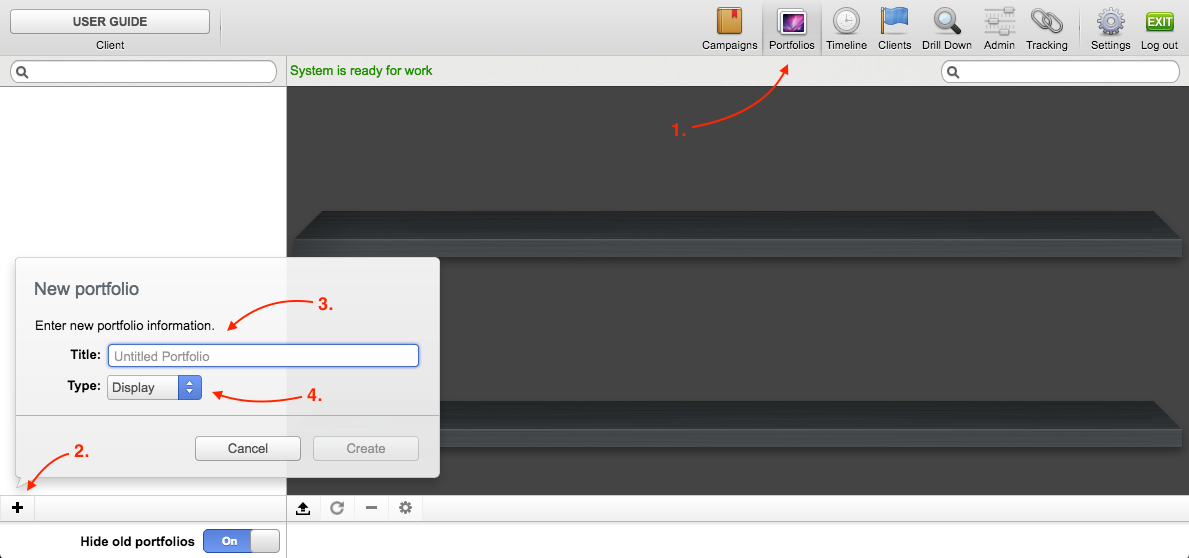
Go to the "Portfolios" module.
Press the "+" in the left bottom corner
Enter the name of the portfolio
Choose the type of the portfolio. "Display" for ad tags or "Video" for VAST tags.
Click on "Create".
Next step: How to upload creatives.
Now that you have created your portfolios you can start uploading your creatives.
Last modified: Tue Aug 07 2018 15:35:08 GMT+0200 (CEST)